Project IDX
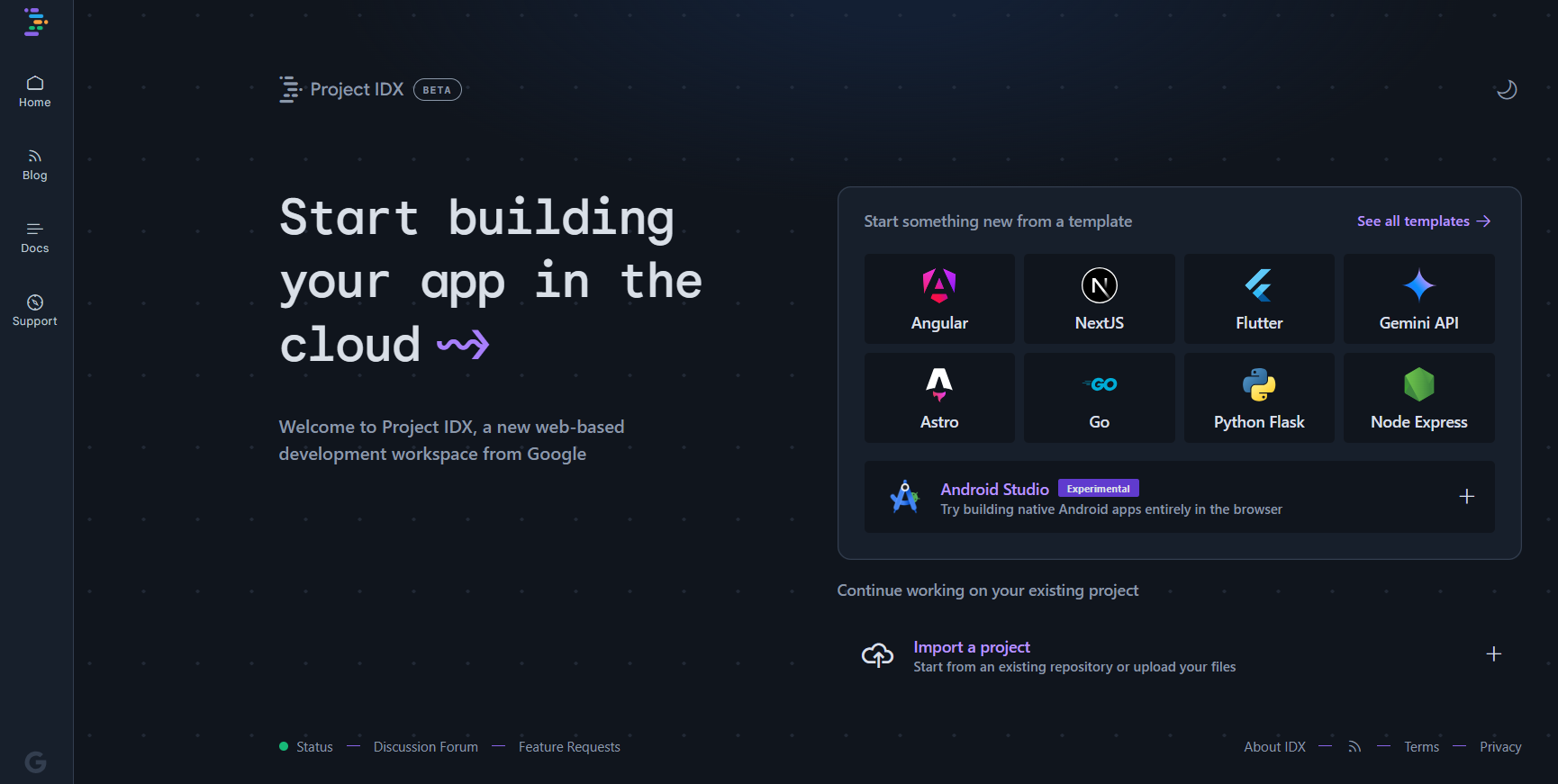
Are you a developer who loves experiencing new tools? then you may already know Project IDX by Google. If not, let’s get to know about that together.
Imagine being able to code for the web, Android, and IOS all from your browser with no need of heavy setups, no installing dependencies, and no more saying, “It works on my machine” problems. Okay, let’s dive into the topic.
It’s Google’s new cloud-based development, still in its early access phase. It’s built on Google Cloud and uses the open source base of VS Code, which many of us are familiar with. The best thing is that We don’t need to install anything. Just open your browser and you’re ready to start coding. Isn’t it simple?
In short: It’s a browser based IDE where we can build full-stack apps and preview them on multiple platforms.
What makes IDX Different from others
- AI-Assisted Coding
One of the coolest features of IDX is the built-in AI assistance. It uses models from Google’s codey and palm 2 to help things like code suggestions, auto-complete and even helps for debugging. There will be a chatbot-style interface where we can ask questions about whatever we want, and it’ll respond with some useful suggestions or code snippets related to that.
We can launch any project, and Google sets up everything we need like environments for Next.js, Flutter, Angular, and more. No need to install packages or tools manually. It’s all containerized, meaning each project runs in its own little world, which makes things cleaner and safer.
- Cross-Platform Development
We are mostly developing an app that can work on both web and mobile, for that, IDX has covered us. We can preview our code for different platforms right from the same interface. Flutter support is already looking good, and web previews are smooth. The iOS preview is still limited, but Android and web are fully usable.
- GitHub Integration
We can connect our GitHub repo and start coding right away. No need to clone, pull, or set things up locally. It’s super helpful if you’re collaborating with a team or contributing to open-source projects.
- Familiar Interface
The user interface is familiar because it’s based on VS Code, IDX feels familiar from the moment you open it. You get :
- A full file explore
- Integrated terminal
- Syntax highlighting
- IntellieSense
- Git integration
But unlike Visual Studio Code, it runs in the cloud environment software updates, no broken Packages, no system conflicts.
| Project IDX | VS Code (local) | Github codespace | Replit | |
| AI Assistance | Built-in | Needs copilot | Copilot | ghostwriter |
| Cloud Dev environment | yes | no | Yes | Yes |
| Mobile + web previews | Web, Android (ios limited) | Needs emulator | limited | Web only |
| GitHub integration | Seamless | Needs setup | yes | yes |
| Setup time | instant | manual | Slower for large repos | fast |
Real-world Use
Here’s where IDX really shines:
- If you’re a solo developer or freelancer, it would be great for quick experiments and clean, portable workspaces.
- Startups and remote teams can set up shared environments without needing to worry about machine compatibility.
- Students or beginners don’t have to deal with complicated installations can just log in and start learning.
When we are working with cloud-based security is always a main concern. But since IDX runs on Google Cloud workstations, it follows strict security practices. Each project is sandboxed in its own Google Cloud containers. Our data and environments remain isolated, secure and scalable. Also, we don’t have to worry about installing shady plugins or breaking our local machine. This makes it a reliable option for everyone and dev teams that need strict compliance.
NOTE >
- It’s still in the early stage; maybe you will run into bugs or limited support for some frameworks.
- iOS previewing isn’t fully supported.
- Latency can be an issue depending on your internet connection.
- Don’t rely on the AI suggestion blindly it’s decent maybe it will also make mistakes.
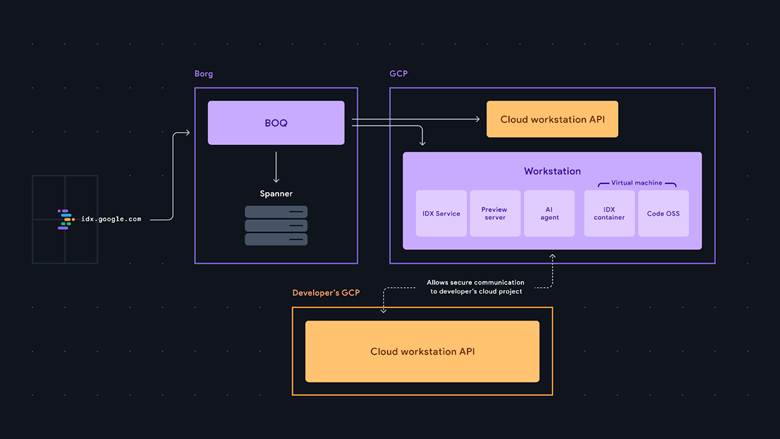
Figure 2:High-level architecture
Why this matters
Tools like this aren’t just a convenience, they change the way we think about development. Instead of worrying about environments, installations, or compatibility, we can focus on building. It makes the development process more accessible and collaborative. Whether you’re a student just getting started, a freelancer juggling projects or someone who works with teams across time zones, having everything available in the cloud will make it easier.
SO, if you haven’t tried it yet, give it a try.
