How to Build a Modern Mobile App: Process & Tools
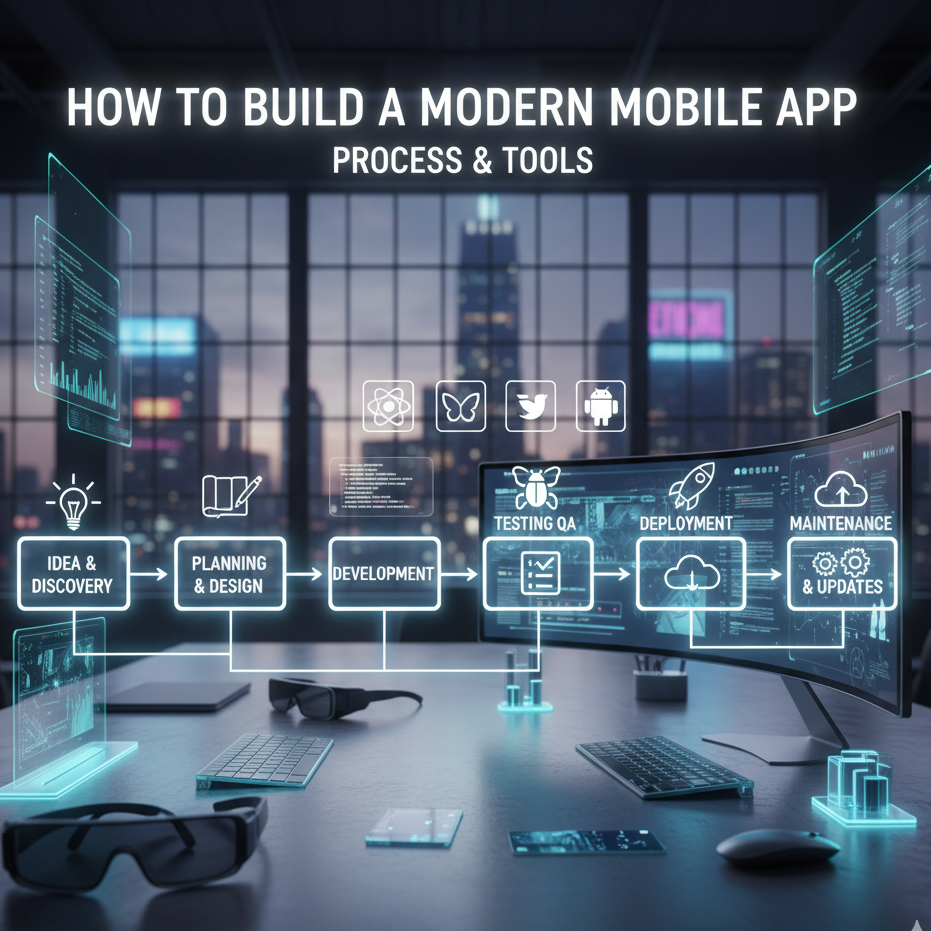
Building a modern mobile application does not happen overnight rather, it’s a journey that includes creativity, planning, technical decisions, and a lot of things And while every app is different, most successful projects do seem to follow a pretty clear path from problem understanding, design, and development right to testing and continuous improvement. If this process is pursued with patience and clear thinking, the resultant product usually turns out polished and user-friendly.
The first stage begins long before writing even a single line of code. It does so by determining the very purpose of the app. This includes asking crucial questions like: Who is going to use it? What problem are they trying to solve? What can make their life easier? To lay the groundwork for creating something worthwhile, one has to take the time to understand real user needs. This sometimes means studying the competition, observing user behaviors, or conducting small surveys. The clearer the insight, the stronger the vision becomes. Rather than seeking to immediately build an enormous product, the focus is usually on shaping an MVP, a Minimum Viable Product. That is, the simplest version that nonetheless delivers value. This approach circumvents early complications and helps teams learn faster by testing the idea in the real world.
Once the vision is already shaped, attention moves to the design stage. Ideas turn into something visual and interactive. Most of the teams rely on tools like Figma when designing wireframes and high-fidelity mockups. The designers experiment with the layout, color, typography, spacing, and overall flow in such a way as to make the interface comfortable and intuitive. Good design doesn’t try to impress with complexity; it guides users smoothly from one task to another. In this process, there are usually several rounds of improvements because every small detail, be it the placement of buttons or the speed of animations, impacts how the user feels. The goal is simple: to make the app enjoyable to use.
With the design ready, it is now time to choose the technical stack. Flutter has grown over the last years as a modern, popular choice for application development because with it, both Android and iOS can be targeted with a single codebase. It can achieve the best performance with a consistent UI across platforms, while development speed is also handled because of hot reload. For the backend, Node.js combined with Express.js is used very often. It assures speed, flexibility, and-if needed-support for real-time features. Many developers rely on Firebase services, too-like Authentication, Firestore, Cloud Storage, and Cloud Messaging. Such tools make performing tasks easier, like implementing a login system, handling a database, or sending push notifications. Version control platforms like GitHub keep everything organized and collaboration seamless.
Development usually follows an agile approach: instead of trying to build the whole application at once, it is divided into smaller sprints. One sprint could include authentication, another the dashboard, another profile pages, and so on. That keeps the project on track and allows developers to show their progress more continuously. Testing in each sprint means bugs will have less chance to build up later on. Communication is key between design, development, and QA because each feature needs proper alignment during this stage. Testing tends to be one of the most rushed stages of a start-up, when, in fact, it is one of the most critical. A well-tested app feels polished; it opens correctly, and it works on all devices and screen sizes. The testing will entail UI checks, functional verification, performance analysis, and device compatibility. More hidden issues that do not seem to show up can also be captured using tools like Firebase Crashlytics. Sometimes teams release a closed beta version to real users. This feedback quite often reveals things that the development team did not notice, such as unclear navigation, slow loading areas, or features that need improvement. Feedback at this stage is extremely valuable in helping to refine the app before the official launch. When the app passes all major tests and is stable, it goes to deployment. In the case of Android, the developers prepare a signed APK or AAB and upload it to the Google Play Console.
Similarly, in the case of iOS, using Xcode, they create an archive and publish a build to Testflight or to the App Store. Publishing an app is just not about uploading a file. The preparation of proper store descriptions, high-quality screenshots, promotional graphics, and details about the privacy policy is involved. Such elements give an identity to the app in a more professional way and help users decide whether to download or not. Once the app goes live, the real learning begins. The monitoring now happens daily. Analytics tools are utilized to keep track of user activity, retention patterns, screen flow, and engagement on the app. Crash reports can show where users face issues. Performance tools could show which screens are slow or which operations are heavy. Updates planned based on this data range from small fixes to brand-new features. An app is never really “finished.” It evolves as users’ needs change and new trends appear. Continuous improvement is what keeps an app relevant in a crowded market. Mobile app development, on a broader scale, is both art and science. It requires an understanding of people, the selection of the appropriate tool for every job, planning of workflow, and continuous reevaluation of the product. When due attention is given to every stage, the end result becomes something that users appreciate and with which they enjoy working, not because it looks nice but because it truly solves some problem and lightens their lives.
