Recent Visual Studio Extensions Every Developer Will Want to Test in 2025.

You are a long time developer and understand the importance of a good tool. Visual Studio is a long time product and one of the most potent IDEs (Integrated Development Environments) to-date. What is really impressive about Visual Studio is its extensions ecosystem. The extensions assist the developer to create the code more quickly, debug more efficiently, and collaborate more easily.
Visual Studio can be extended so that it matches your workflow. You are developing a high-performance project with C++, creating an enterprise application with C#, or testing the cloud services with a web-based application, chances are there is an extension that can simplify your job. With innovative features, new extensions or updates of the old ones are introduced every year.
Here, I have outlined some of the most highlighted and important extensions of VS Code in this year. These are not merely tools that you install and leave behind but productivity enhancement tools that can transform your way of coding.
Improvements to IntelliCode AI
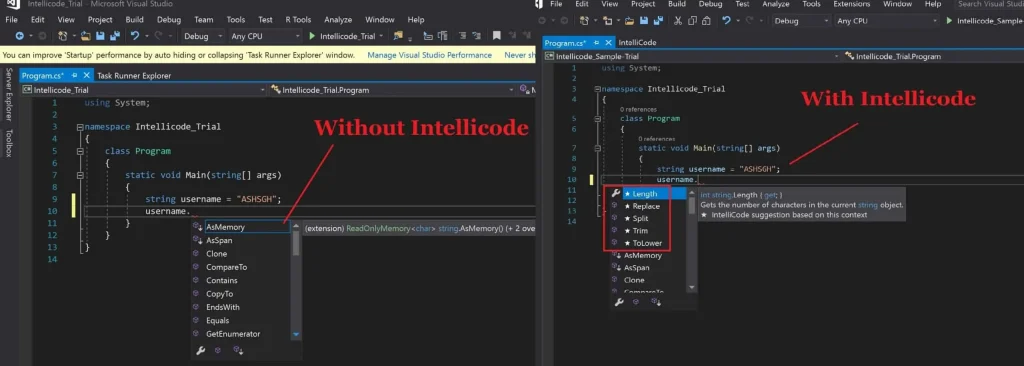
IntelliCode is one of the most thrilling additions to visual studio. Whereas IntelliSense has been used in assisting with autocompletion, IntelliCode goes beyond that with AI-assisted suggestions.
What’s new in 2025? IntelliCode is now more intelligent and more conscious. It studies your codebase, learns your teams style of coding and even uses knowledge of open source projects. It does not only propose the next word or the next function, but entire snippets of code that match the patterns that you have.
An example of this is writing a complex LINQ query and IntelliCode writing it in your normal style. It saves a lot of time.
Why Use It:
* Accelerated and enhanced code completions.
* Minimizes logic and syntax errors.
* Pushes codifying similarity among teams.
Visual Assist X
When you have worked on any large project, you realize how easy it is to lose track in the code. Visual Assist X is a popular extension that has been loved over the years and the recent changes help make it even essential.
It enhances the debugging of the code, syntax highlighting, and provides the tool of refactoring. The 2025 version has been dedicated to the optimization of performance, and thus you will have a better time navigating even the largest project.
This works well with C++ and C# programmers working on complex solutions.
Why Use It:
- Rapid switching of methods, classes, and files.
- Refactor with reduced risk of code corruption.
- More readable and custom highlighting.
Live Share Enhancements
Working at a distance has become the new reality. That is why Live Share is one of the extensions that are now must-haves. Live Share in 2025 has passed through mere code collaboration.
Developers can now co-debug in real-time, share servers and integrate directly with collaboration software such as Teams or Slack into Visual Studio. Juniors can be guided by mentors, feature building can be done through pairing programmers, and teams can be able to collaborate as though they were all in the same room.
Why Use It:
- Live interactive code debugging.
- In-built chat and communication tools integrations.
- Good to teach, mentor or pair program.
GitLens for Visual Studio
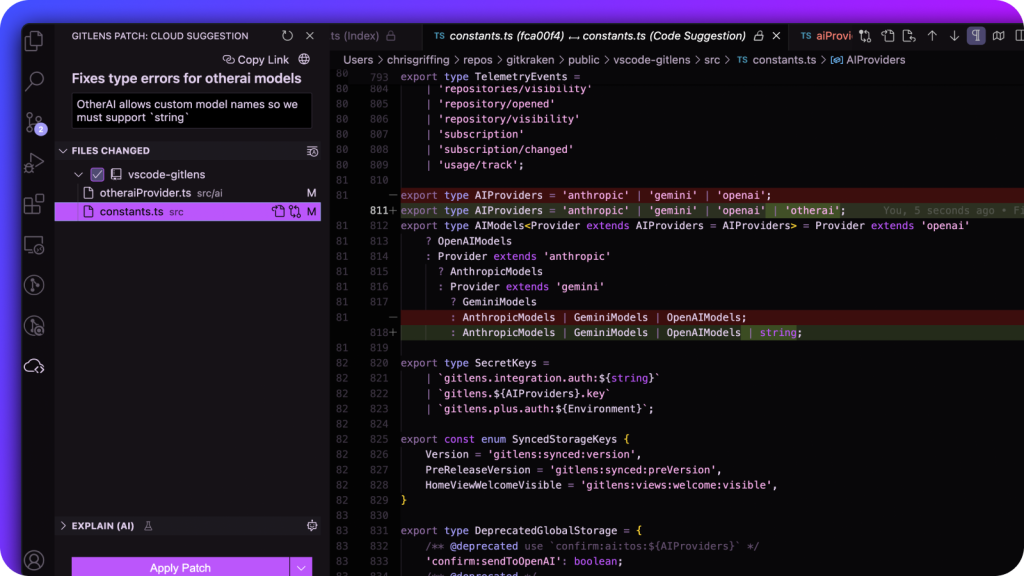
GitLens is likely to be familiar to you in case you ever used VS Code. It is among the most popular extensions on Git. The positive thing is that it is now officially supported in Visual Studio, as well!
GitLens gives you a profound insight into your repo. A line of code can be seen as written and changed by whose hands and the reason. As the commit graph visualization, it is far simpler to move around the branching histories, which can be difficult in large projects.
Why Use It:
- Instant context of inline blame annotations.
- Visual history commit graph.
- Improved idea of how code has developed.
Debug Visualizer 2.0
The most time consuming aspect of development can be debugging. Even reading console logs or line by line can be boring. That is where Debug Visualizer 2.0 can help.
The extension allows visualizing data structures in real-time. You are able to visualise arrays, trees, graphs as well as object dependencies, thus it is easier to locate problems. Complex relationship 3D views are also included in the 2025 update, and this is particularly useful to projects which are more algorithm-intensive.
Why Use It:
- More visual representations in debugging.
- Has advanced structures such as graphs and trees.
- Wastes less time during troubleshooting of logic errors.
ReSharper 2025 Update
ReSharper is an extension that can never be left out in a list of Visual Studio extensions. This old time favorite is a second set of eyes on your code.
The most recent update is performance and AI oriented. The extension now has AI-based code inspections, which point out not only syntax errors, but possible design errors and poor practices. It can go as far as proposing the best practices in accordance with your preferred framework.
Why Use It:
- Smarter, faster refactoring
- Code quality checks with the help of AI.
- Enforce codes of team coding.
Cloud Explorer Plus
With more applications going to the cloud, developers must have a method of integrating cloud workflows into their IDE. Cloud Explorer Plus enables you to access Azure, AWS, and GCP with Visual Studio.
You are able to track deployments, administration cloud resources and even debug cloud native applications without being disturbed. The fact that it is a big advantage to DevOps engineers and cloud developers seeking a one-stop solution.
Why Use It:
- Support of multi-cloud (Azure, AWS, GCP)
- Resources management within Visual Studio.
- Automated deployment monitoring.
Final Thoughts
The extensions are not merely add-ons, but they are extensions that enable the developers to accomplish more with less. My mentioned extensions are some of the most productive and useful in the year 2025.
Here is a little trick, do not load your IDE with extensions at a time. Although it is tempting to attempt each of them, begin humble. You need to install one or two which meet your individual requirements, use them regularly and even add on more as you progress.
Visual Studio 2025 is not about code writing. It is where developing quality code, quickly, and working together seamlessly and handling all the Git history and cloud deployments under the same environment.
Be it with a complex bug to solve, working alongside other team members or using cloud applications, be they extensions can help streamline your workflow.

