Getting Started with Amazon Web Services (AWS)
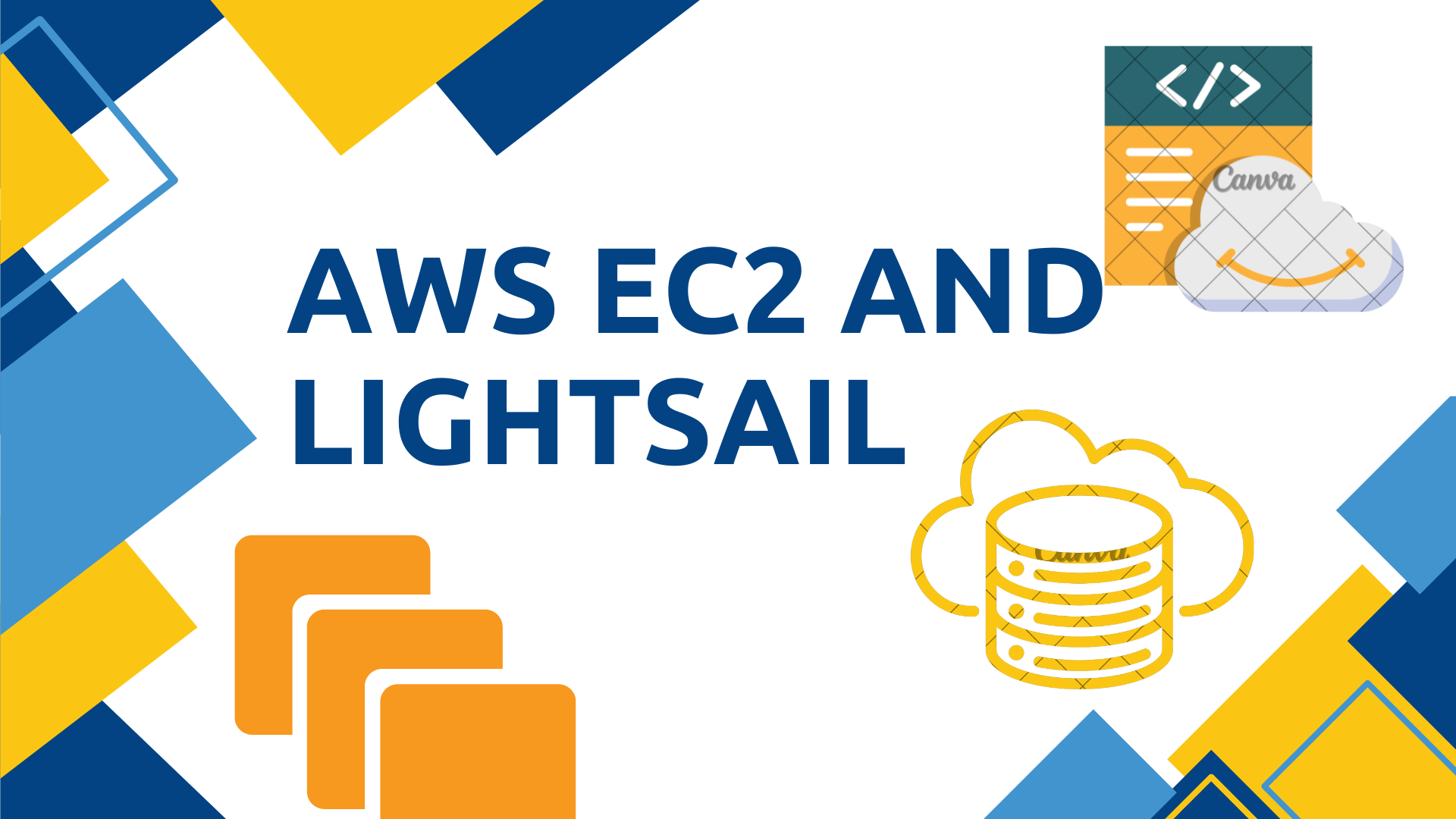
Welcome to the world of cloud computing! If you’ve ever wanted to run a website, build an app backend, or deploy a full-stack system without investing in physical infrastructure, Amazon Web Services (AWS) is likely where you’ll begin.
AWS is a cloud platform offering a massive collection of tools and services—everything from virtual servers to machine learning tools. It follows a pay-as-you-go pricing model, meaning you only pay for what you use. No upfront hardware costs, no wastage. Just pure flexibility.

Key Features of AWS
Compute: Services such as EC2 (virtual machines) and Lambda take care of your processing requirements.
Storage: Need to store data? Use S3 for scalable object storage or EBS for block-level storage.
Databases: RDS provides SQL support and DynamoDB is for NoSQL on AWS.
Networking: Tools provided include VPC and Route 53 which help manage security in the cloud and web domains.
AI/ML: Develop applications that learn by using SageMaker or detect images automatically using Rekognition.
DevOps & Monitoring: Use CodeDeploy to handle deployments, CloudFormation for infrastructure setup and rely on CloudWatch to keep an eye on all the processes.
Security: IAM roles control access and data is secured with KMS encryption.
Benefits
- Scalability: Easily scale up/down based on demand.
- Cost-effective: Pay only for what you use (pay-as-you-go model).
- Global Infrastructure: Available in multiple regions and availability zones worldwide.
- Reliability and Security: High availability with strict security compliance.
Meet EC2 and Lightsail – Your Cloud Servers
Among AWS’s popular compute services are EC2 and Lightsail and both are for deploying applications on the platform, but they have differing levels of complexity and control. Lightsail is built so that it is simple to use and offers consistently priced resources ready for web hosting and application use. With EC2, you can pick the right instance, operating system and network, giving more control, but be prepared for more management.
Amazon EC2 (Elastic Compute Cloud)
An EC2 instance is a virtual machine of AWS cloud. In starting an EC2 instance, the type of instance you designate will help in dictating the hardware that is available to your instance. The different types of instances give varying ratios of compute, networks, memory and storage.
Amazon Lightsail
Amazon Lightsail is an economical cloud that is fast and reliable with user-friendly interface. It works well in cases of basic work to be done, quick deployments, and in case of access to AWS.
Key Differences Between EC2 and Lightsail
Lightsail vs EC2 – Pros and Cons
Although AWS Lightsail and EC2 provide cloud computing resources, Lightsail is best for those who want to use cloud services easily, while EC2 gives users greater choice and control of they are working with. It’s especially good for projects of that size where resources are always needed and changes are not extreme. Teams requiring a lot of customization and flexibility often use EC2.
AWS Lightsail:
Pros:
- Simplicity and ease of use: Lightsail is intended to be straightforward, so cloud computing is accessible to more people.
- Predictable pricing :Users can easily manage their budgets since Lightsail gives a fixed monthly cost for all resources.
- Simpler setup:Users can use Lightsail to deploy their applications and websites fast, since the bundles are already configured.
- Ideal for smaller projects:Lightsail is perfect for projects where the work is constant and not very customized.
Cons:
- Limited customization: LightSail does not have as many choices for personalizing your instance as EC2.
- Lower scalability:There are fewer ways to scale your resources when using Lightsail..
- Less control: EC2 gives you most of the control of your infrastructure and gives you the ability to customize your environment.
AWS EC2:
Pros:
- Unparalleled flexibility and scalability: The EC2 provides numerous choices of scaling up or down the instances and the sizing of your instances.
- Complete control: With the EC2 you have complete control of your infrastructure and can make any customizations in your environment to fit your need.
- Ideal for complex projects: Having high levels of customization, flexibility, and control, EC2 would be perfect in the projects that demand such capabilities.
Cons:
- More complex to manage: EC2 may be a harder resource to deal with compared to the Lightsail, at least to cloud novices.
- Cost can be harder to predict: The on-demand pricing of EC2 may be expensive as it may be hard to estimate your monthly expenses.
- Requires more technical expertise: EC2 needs a more profound expertise in the cloud architecture and configuration.
In Summary:
Choose Lightsail if you need a simple, budget-friendly solution with minimal setup, while EC2 is better for projects requiring full control, high performance, or custom configurations.
Use Cases
- EC2: Scaled Web hosting, back end servers, ML compute, custom application environments
- Lightsail: WordPress hosting, personal projects, small business websites, testing environments
AWS Global Infrastructure & Regions
- AWS is more than mighty it is worldwide. AWS enables you to have your applications near your users with 32 regions and more than 100 availability zones.
- Both EC2 and Lightsail have several regions to choose, so regardless of geographical location, such as North America, Europe, or Asia, you can provide your local services to these users without many delays.
Conclusion
Amazon Web Services (AWS) is a scalable, powerful and highly flexible cloud computing system that has a rich user spectrum and hence can be extended to support high-level enterprise applications down to the basic websites. AWS offers services to suit you whether you are building an entry-level application or maintenance of big systems. In case you are in need of a basic, predictable, and simple-to-learn environment, Amazon Lightsail is the one to choose. Amazon EC2 is the solution of choice when it comes to a higher level of customization, scalability and control. Knowledge of the distinction of these services assists in making choices in adulthood to develop in the cloud.

