Figma’s Latest Update: What’s New & Why Designers Love It!
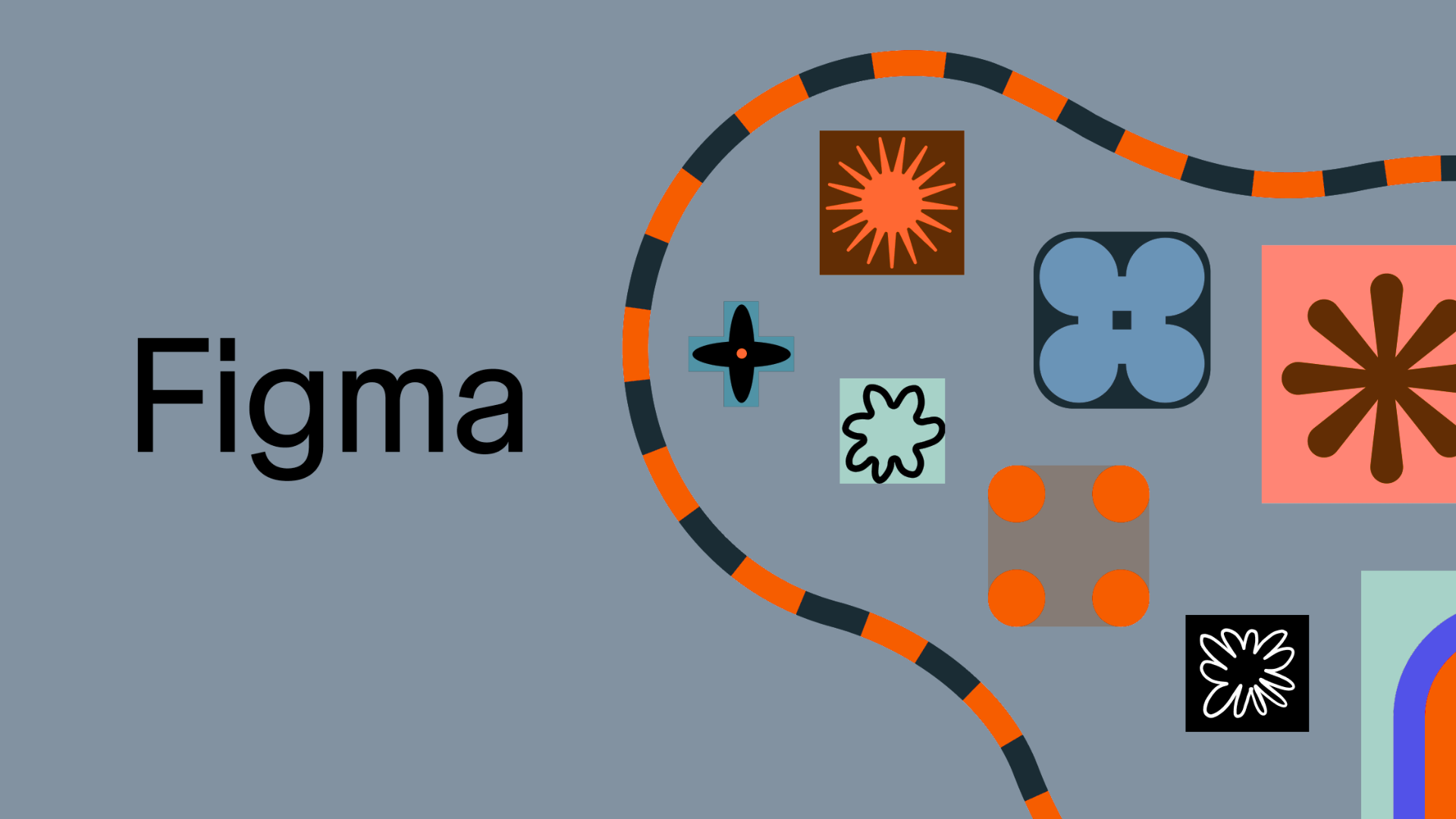
Figma has released a new update that has caused quite a stir in the design world! Whether you’re a UI/UX designer, developer, or product manager, this new update brings tools that can seriously improve your workflow.
Let’s break it down – quick, simple, and straight to the point.
1. The advanced prototype has now become even smarter.
All of the updates made, the most notable change is the change to the prototyping process. Prototypes can now be advanced with conditions and logic instead of using click-through methods. With conditional logic, user behavior can determine how your designs respond. This means that you can emulate real experiences in Figma, not just simple interactions, but also turn prototypes into functional products.
These interactions help clients, team members, and developers understand the design much better, which reduces time and avoids issues at sign-off.
2. Introducing Variables: A Change, a System-Wide Impact
The introduction of variables is a game-changing advancement. You can now set and use variables for colors, spacing, text, component properties, and more in your design files in Figma. For example, if you change a primary color variable, it will automatically update across all components that reference it.
As with vertical systems designs, this improves system performance and consistency at greater depths; however, it becomes even more apparent with larger-scale design systems. Instead of having to update things manually over and over again, you can now manage and scale your designs with relative ease.
3. Developer Mode: Handoff Has Never Been Smoother
Figma is showering significant affection on developers through updates to Dev Mode. Developers can now toggle this mode and receive precise requirements, such as CSS Styles, spacing, or even code requirements, without touching the design file.
This results in quicker, more precise handoffs with reduced back-and-forth clarification requests. Dev Mode fills the chasm between design and development and makes working together effortless.
4. Improved Performance and Speed
It is common knowledge how disruptive large files can be in the smooth flow of the design process. Fortunately, new features have been added to the performance, with quicker loading times and improved responsiveness – a huge help in files with many components or layers.
Though this might not be the most eye-catching feature, perhaps due to its unfiltered nature, it certainly raises one’s everyday life’s productivity spectrum in a big, positive way. When design is done quickly, tasks get completed faster, leading everyone to be satisfied.
💡 Why This Update Matters
With every update, Figma moves closer to becoming an all-in-one tool for the modern product team. The ability to design, prototype, collaborate, and now even manage logic and handoff in a single place is incredibly powerful. These new features reduce the need for external tools, speed up design cycles, and bring more clarity and precision to teamwork.
🔄 Final Thoughts
The latest Figma update isn’t just an upgrade, it’s a shift in how we design and collaborate. With smarter prototypes, reusable variables, enhanced developer tools, and improved speed, Figma is helping teams design better, faster, and with more impact.
If you haven’t explored these features yet, now’s the time. They’re intuitive, powerful, and made to fit naturally into your current workflow.

