Did You Try ChatGPT for Trending Image Generation? A Technical FAQ Guide
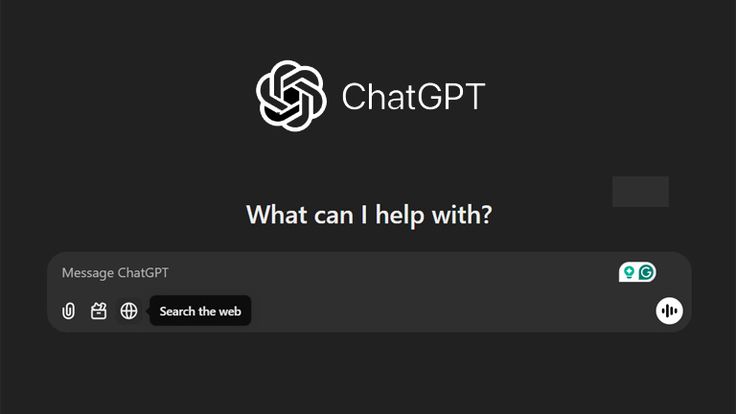
Introduction
Through this blog, we attempt to briefly introduce what ChatGPT + image generation tools (like DALL·E) can do and how designers, marketers, and creatives use them to stay ahead of trends. In addition, this blog attempts to provide answers to the problems users face when generating images using ChatGPT and recreating images in a way that is educational, engaging, and in line with trends. Through this blog, you and other users can also find answers to similar problems and issues.
Frequently Asked Technical Questions (with Answers)
1. How does ChatGPT generate images?
Answer:
While ChatGPT doesn’t directly generate images on its own, it can work with tools like DALL·E that are trained in text-to-image generation. You provide ChatGPT with a text prompt, which it helps create or refine, and then sends to an image generation model for visual production. This combination allows you to describe what you want, and the AI will turn it into an image.
2. Can I generate images based on trends or real-time events?
Answer:
Yes—it is limited, however. ChatGPT will be able to suggest trending ideas, but unless ChatGPT is connected to browsing, it will not know anything in real time. Once browsing has been enabled, it would collect current information pertaining to the latest trends (fashion, memes, or news), prompt accordingly, and then create an image of that. Without the browsing capability, it is limited to trends known prior to 2024.
3. What are some good prompt engineering techniques for image generation?
Answer:
- Be sure to be specific (e.g. “Animated futuristic city skyline with sunlight passing through it”).
- Address, mood, lighting, and detail are all mentioned.
- Use visual cues or metaphors (“like the Blade Runner hit scene”).
- If needed, your research should be relevant, or ideas should be ready to be shared immediately with ChatGPT.
4. Can ChatGPT generate images of real people or celebrities?
Answer:
No. Because of ethical and legal matters, AI tools like DALL·E implement blocks against generating images of public figures or identifiable individuals. The AI will create fictional characters and avatars but not real people.
5. What are the limitations of AI image generation?
Answer:
- May cause illusions or may sometimes misinterpret anatomy.
- Has difficulty with text in images such as signs and logos.
- May misinterpret vague prompts.
- Has some ethical restrictions on violent, explicit, or mimicry-based material.
6. How do I keep up with trends and make sure my images are relevant?
Answer:
- Be sure to be specific (e.g. “Animated futuristic city skyline with sunlight passing through it”).
- Address, mood, lighting, and detail are all mentioned.
- Use visual cues or metaphors (“like the Blade Runner hit scene”).
- If needed, your research should be relevant, or ideas should be ready to be shared immediately with ChatGPT.
7. Can I use the images commercially?
Answer:
Images generated via ChatGPT (with DALL·E) are generally okay for commercial use, but it’s best to check the latest usage policies on OpenAI’s website. Avoid using generated content that mimics brands, trademarks, or copyrighted material.
8. Is it possible to edit an existing image with ChatGPT?
Answer:
Yes. ChatGPT can help you modify existing images using DALL·E’s retouching or editing tools. Upload an image and describe what you want to add, remove, or change. It’s great for adjustments like changing backgrounds, adding accessories, or changing color schemes.
9. What are use cases for businesses or creators?
Answer
- Social media content
- Marketing images and thumbnails
- Product mockups or concept art
- Storyboards and comics
- Visual storytelling for blogs
10. Is it safe to use ChatGPT and AI image generation tools? What about my privacy?
Yes, using tools like ChatGPT and DALL·E is generally safe, but it’s important to be mindful of how your data is handled. Here’s what you need to know from a security and privacy perspective:
1. Your data is not public.
The text queries and image requests you send are not shared with other users. OpenAI does not publish the images or chats you generate unless you explicitly choose to share them.
2. Uploaded images are treated with care
If you upload an image for editing or retouching, it is securely processed and will not be reused for training (unless you choose to). These images are not visible to other users.
3. Do not upload sensitive or personal data.
Avoid sharing:
Personal ID documents or passport photos
Real faces (unless you create them yourself or you have given consent)
Confidential business data. These systems are not designed to store or protect sensitive information long-term.
4. AI models do not remember you.
Unless you are using a platform with memory enabled (e.g. ChatGPT with custom settings), the model does not remember past conversations and does not store personal information between sessions.
5. Integrated legal and ethical constraints
OpenAI has filters to prevent the generation of harmful, explicit, or phishing content. This helps protect users and reduces the risk of AI being misused.
6. For businesses: Use APIs securely
If you integrate these tools into applications or workflows, make sure to securely manage queries and images on your servers. Use HTTPS, secure tokens, and follow best practices for managing user data.
Conclusion
This blog will answer some of the common problems that users face when creating images using ChatGPT, editing existing images, etc., and will also provide users with the ability to troubleshoot issues.


Thanks for the breakdown , It’s a really simple and clear explanation.