Windows Subsystem for Linux (WSL)
Windows Subsystem for Linux (WSL)
Windows Subsystem for Linux (WSL) is a Microsoft technology that allows users to run Linux applications directly on Windows 10. This innovative feature has been a game-changer for developers, IT administrators, and users who need to use Linux tools and utilities on a Windows operating system. In this article, we will take a closer look at what WSL is, how it works, and why it’s an essential tool for many people.
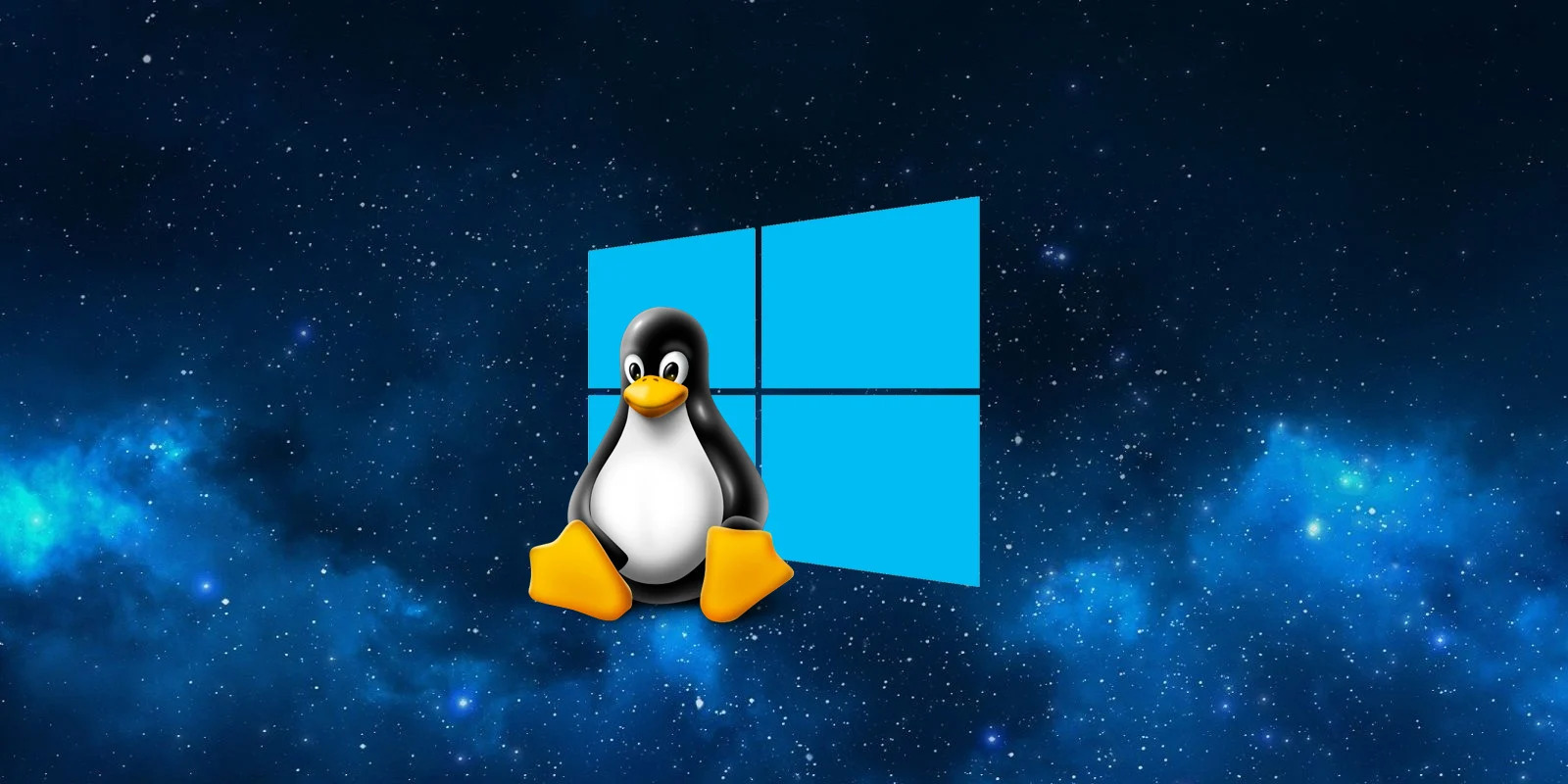
What is WSL? WSL is a compatibility layer that enables Windows users to run Linux distributions, such as Ubuntu, Debian, and Kali Linux, on Windows 10. It allows users to install a full Linux environment and run Linux applications, utilities, and tools natively on a Windows machine. The Linux environment is isolated from the Windows operating system, so there are no compatibility issues or conflicts between the two operating systems.
How Does WSL Work? WSL is built into the Windows 10 operating system and can be enabled through the Windows Features setting. Once enabled, you can install a supported Linux distribution from the Microsoft Store. The Linux distribution runs in a virtualized environment, which provides a complete Linux environment with its own file system, network interfaces, and process space. This means that you can run Linux applications and access Linux files without the need for a virtual machine or dual boot setup.
Why is WSL Important? WSL has become an essential tool for many people, including developers, IT administrators, and power users. Here are some of the reasons why WSL is so important:
- Development: WSL provides a full Linux environment for developers who need to use Linux tools and utilities to develop applications. This makes it easy for Windows developers to use popular Linux tools, such as Git, Python, and Node.js, without the need for a separate Linux machine or a virtual machine.
- Automation and Scripting: WSL provides a powerful Linux environment for IT administrators and power users who need to automate tasks and run scripts. The Linux environment provides access to a wide range of powerful tools and utilities, such as Bash, sed, and awk, that can be used to automate tasks and perform complex operations.
- Interoperability: WSL provides a bridge between Windows and Linux, allowing users to easily switch between the two operating systems. This makes it easier for users to work with both Windows and Linux applications, utilities, and tools.
- Cost-effective: WSL provides a cost-effective solution for users who need to use Linux tools and utilities on a Windows operating system. It eliminates the need for a separate Linux machine or a virtual machine, which can be expensive to set up and maintain.
Conclusion WSL is a powerful technology that provides Windows users with the ability to run Linux applications natively on Windows 10. It has become an essential tool for many people, including developers, IT administrators, and power users, who need to use Linux tools and utilities on a Windows operating system. WSL is easy to set up and use, provides a full Linux environment, and is cost-effective, making it an excellent choice for anyone who needs to use both Windows and Linux.
