How to Remove Unwanted URLs From Google’s Index Using the Search Console?
How to Remove Unwanted URLs From Google’s Index Using the Search Console?
Five years back, Google has an option to demote the site links from the search console, The feature was launched in 2007, but after 9 years (in 2016), Google removed the option, and after that most of them struggled a lot to remove the unwanted links from the site links but they used alternative ways. Again Google quietly updated and it is the search console that added a new feature to improve the URL removal tool. how many of you noticed this feature?
Here is the view:
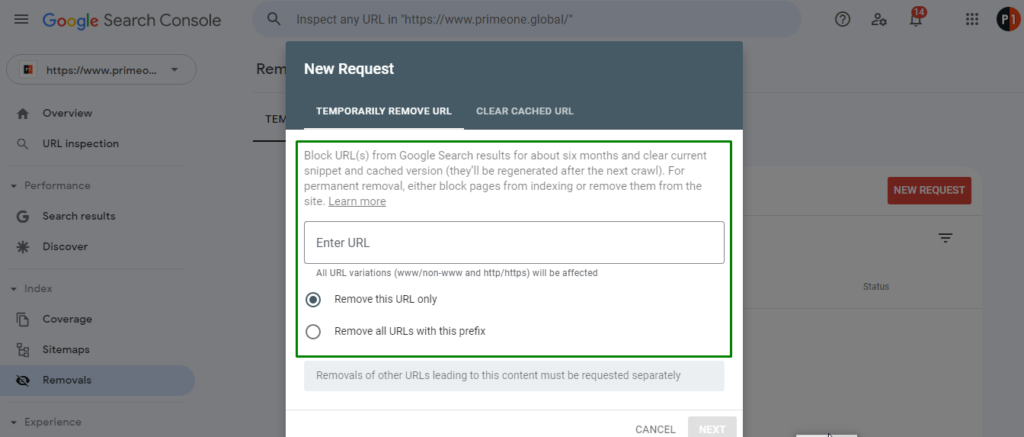
Don’t be confused with a Disavow tool, it’s completely different. The link removal tool is temporarily allowing us to remove one or more of our website’s URLs from the search results, but this will not to provide you a permanent solution, BCZ Google will only block the page for six months, after that Google will add it back to the search results..
If you found any irrelevant links in Google’s search results, you can go to the Google search console platform and follow the below instructions:
Click the red “New Request” button
Under the “Temporary Removals” to get started.
Enter the URL of the page that you don’t want Google to temporarily remove from the search result.
Click on the “Next” button.
Verify your URL and then click the “Submit Request”.
