New Sticky Notes App Arrives with Windows 11, Exclusive to OneNote Users
New Sticky Notes App Arrives with Windows 11, Exclusive to OneNote Users
Microsoft just made changes to the Sticky Notes app for Windows 11. This app has looked pretty much the same for the past four years. But now, things are different. The new version of Sticky Notes is only for people who use Microsoft OneNote.
To use the new Sticky Notes, you have to open OneNote first. Then, you click on the ‘Sticky Notes’ button. After you do this once, you can open it quickly by pressing ‘Win + Alt + S’. You can also pin it to the taskbar.
If you sign in with your Microsoft account, your notes will sync across all your devices. This means you can see your desktop notes on your phone with the OneNote app.
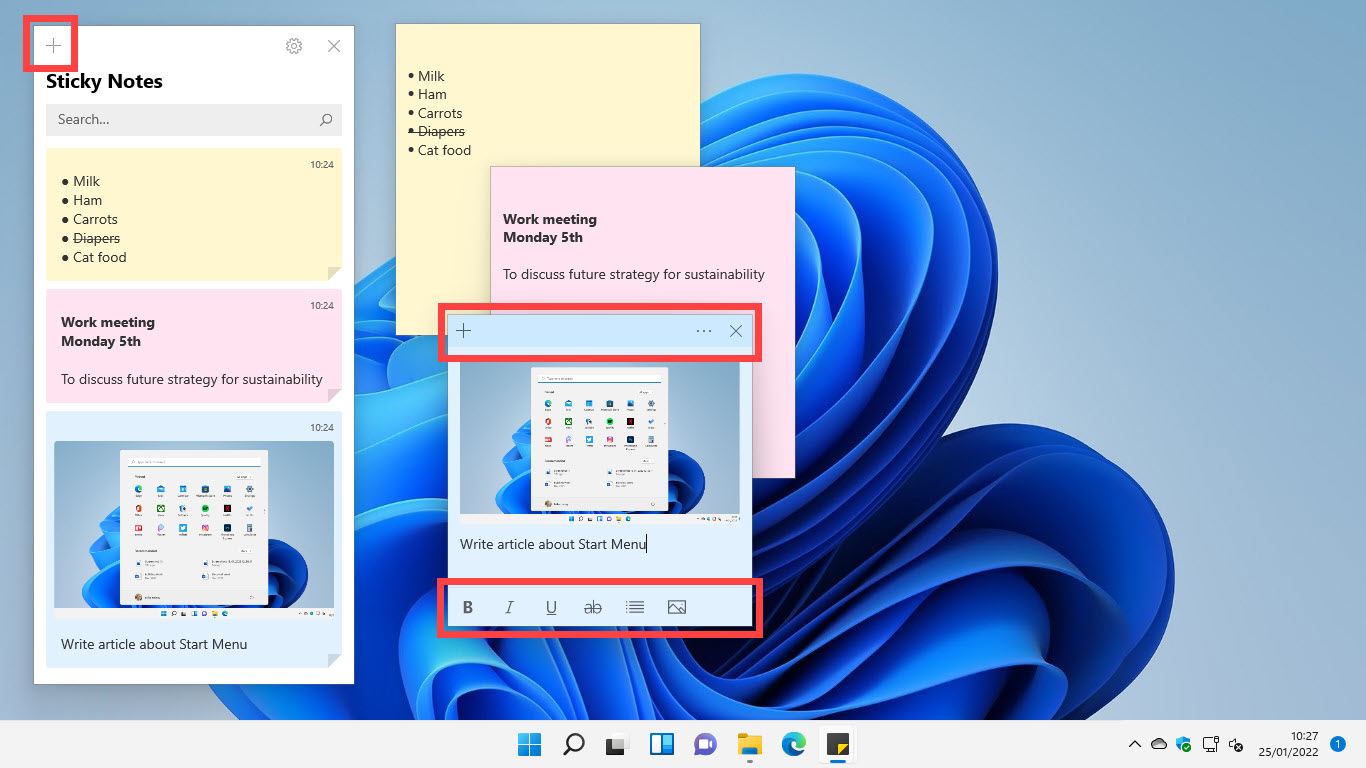
The new Sticky Notes let you do more than before. You can paste URLs and text. You can also take a screenshot of any app and save it as a note. The note will include where you got the image from, so you can easily go back to the website.
You can view notes in a bigger window by double-clicking or tapping on a pop-out icon. You can also use the app side-by-side with other apps.The new Sticky Notes are only for Insider users who have the right version of OneNote on Windows 11.

