How to find the best compression format for you?
How to find the best compression format for you?
There are a lot of file compression tools available out there such as ZIP, TAR, RAR, 7z etc and the list is still growing tall.
Choosing the right compression tool and format is sometimes a hectic problem… So before selecting the correct format for you let us discuss three major aspects.
- Time.
- File size.
- Availability.
Time:
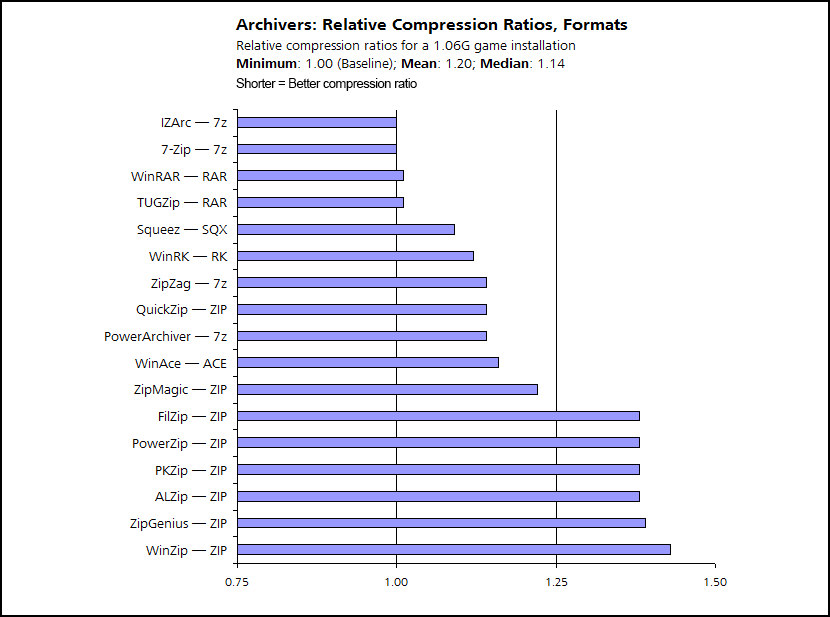
People like to be fast and eventually, you may feel like less time the format take better chances to choose. But, there is a catch the whole idea of compression is to reduce the file size so, in terms of file size usually, it will be longer it takes to smaller the file size. So, we have to find a balance between time and file size.
File size:
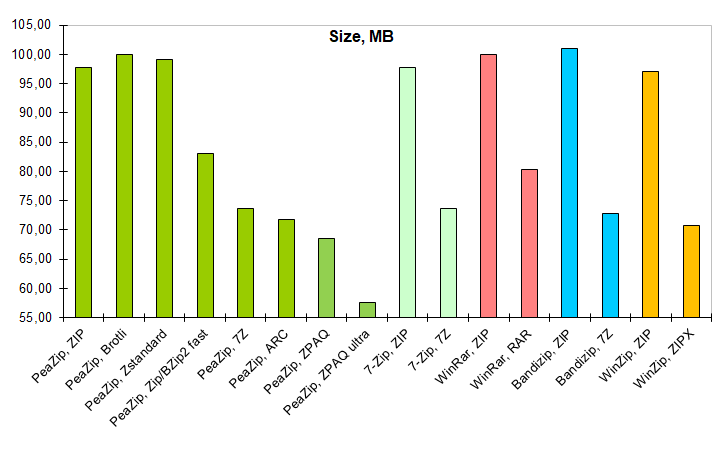
Normally file size will differ based on formats; It will be normally like .tar > .zip > .rar > .7z; Of course, there are enhanced formats but, these are the default format that every platform supports.
Availability:
When it’s come to availability if you are a windows user like me ZIP is the default format that will be available to you. By right-clicking on a file

However, if it is the default that doesn’t mean it is efficient. Arguably there are a lot of different tools like WinRAR, 7 zip, and Tar.gz however, I personally prefer free open source tools over anything else so, I can say 7 zip is the best fit when it’s come to availability.
Conclusion:
Okay, so what is the best fit? Honestly, it will depend on your purpose; First, you need to check if you are compressing for the purpose of upload or something else you have to make sure that the relevant platforms support the format. Widely.zip, .tar and .7z will be available on major platforms.
If you are in hurry go with .zip, If you have to open files in a zipped archive separately go with .zip or.7z, If you gonna compress larger files for upload to a domain go with .tar. Overall I prefer .7z > .zip > .tar so, that it find out what suits you the best and go with it.
