How to create your avatar for Instagram.
How to create your avatar for Instagram.
Did you know How to create Instagram avatar ?
Users of Instagram can edit their avatars and apply them as stickers to their Stories and messages. The Bitmoji-equivalent feature was introduced earlier this year.
So Now Check it .I Add Step by step ..
Steps to customize your Instagram avatar.
01.Open your Instagram account.
02.Select “Account” from the list of options under Settings.
03.From the account settings, choose “Avatar.”
04.Follow the instructions and customize your own avatar.
01. The step One Open your Instagram account.
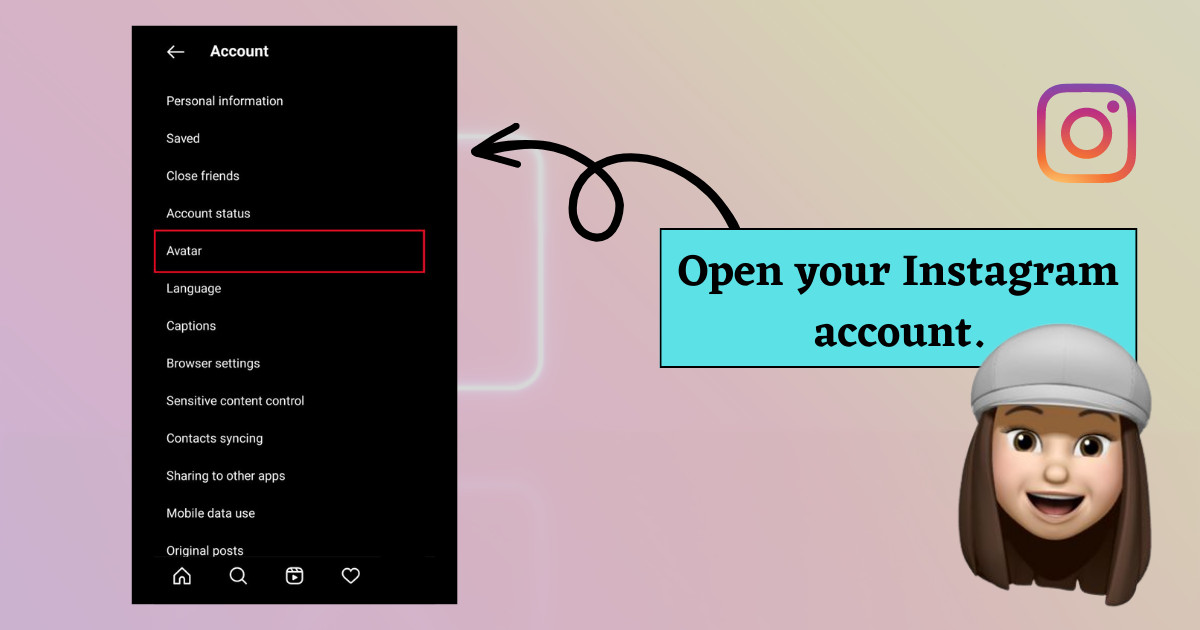
02.The step Two Select “Account” from the list of options under Settings.
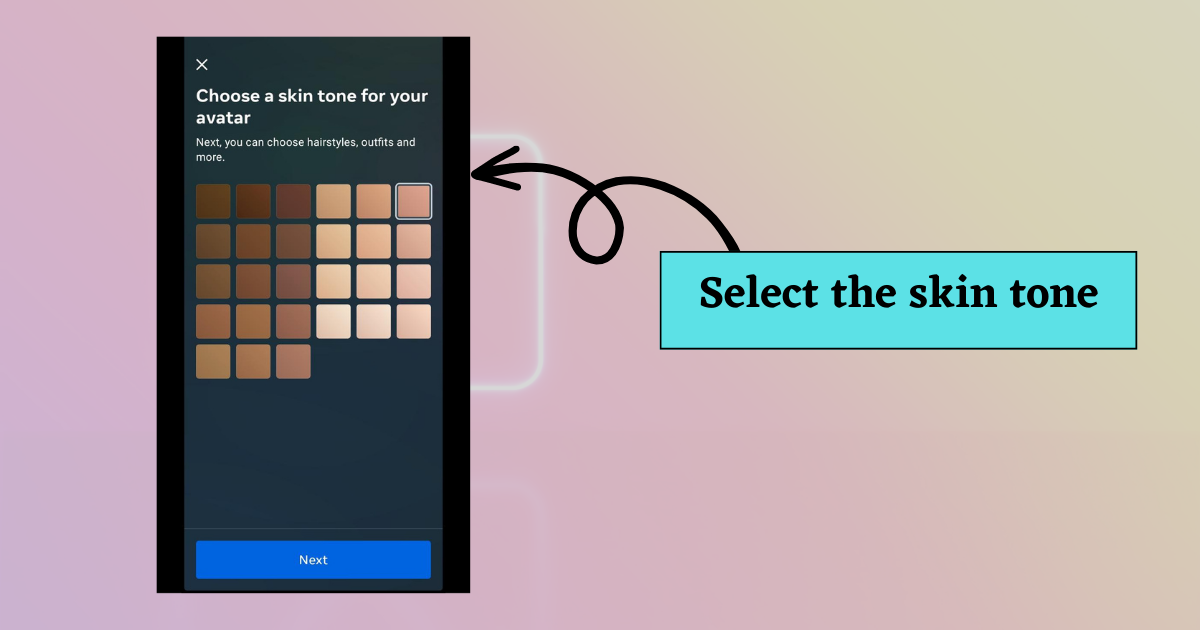
03.the Step tree From the account settings, choose “Avatar.”
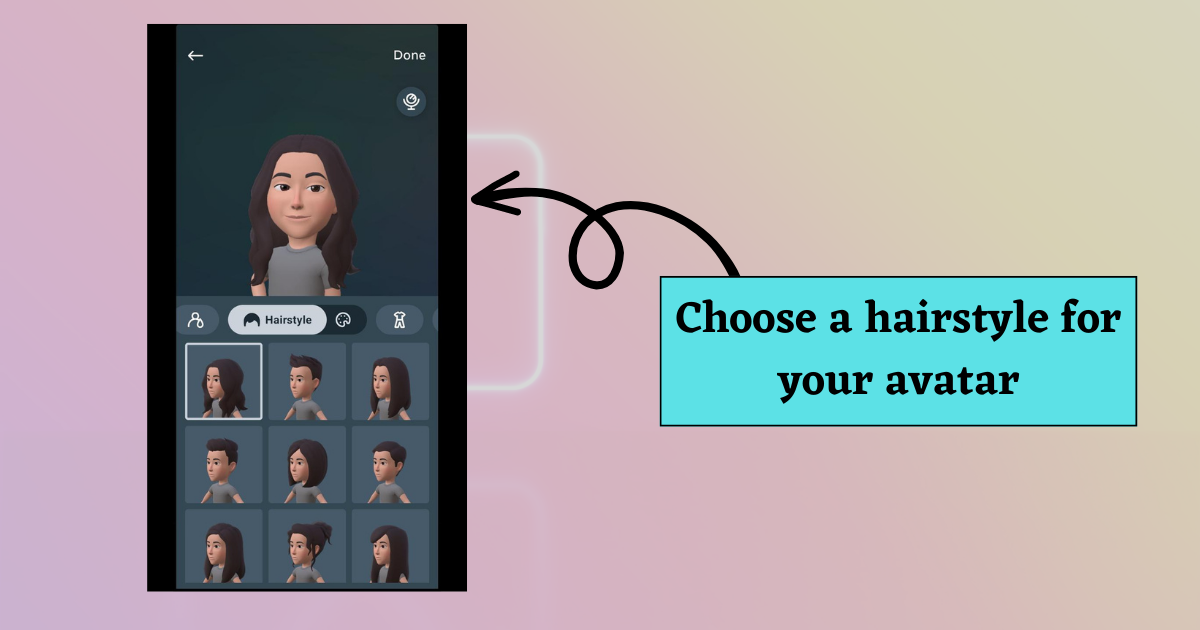
04.the Step four Follow the instructions and customize your own avatar.
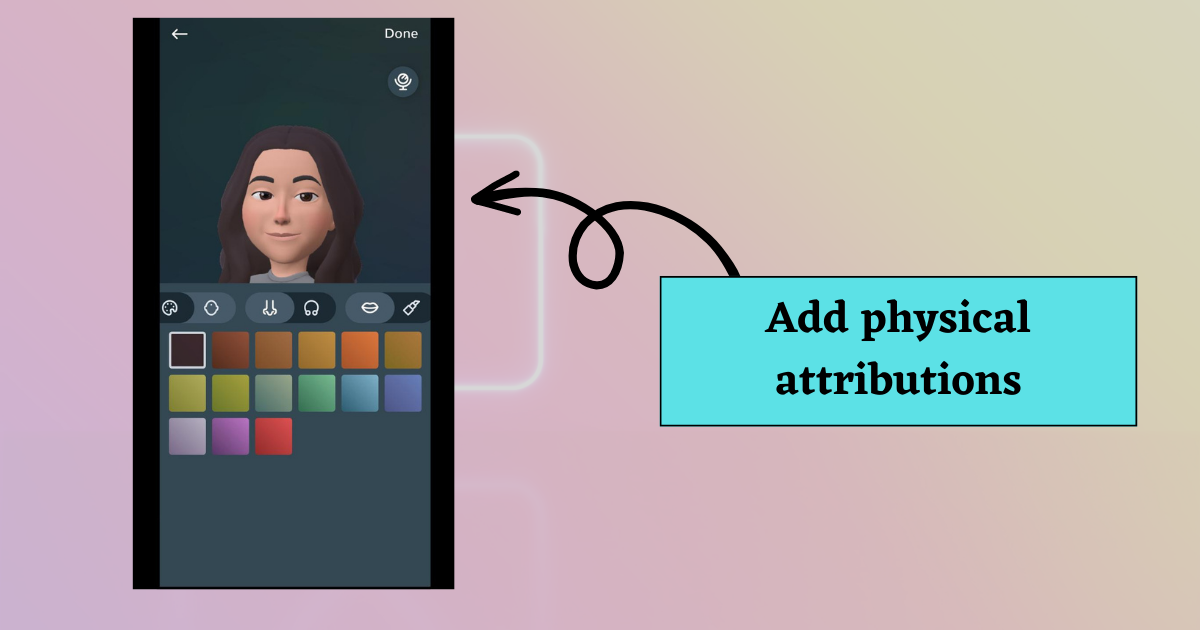
Users can customize their avatars’ appearance by selecting their skin tone, hairstyle, and clothes. Select the skin tone.
I hope this post was helpful!
If you have any additional insights, please share them in the comments.

