Do You Know About GA4 Realtime Page Report?
Do You Know About GA4 Realtime Page Report?
Hey All, as you are all aware in recent days Google Analytics has continuously made changes and enhancements to its reporting to provide users with valuable insights to track their visitor’s performance. Recently they have introduced a new Real Time Pages Report, let me share a few points on how this report helps you to track real-time performance.
What’s New?
The new real-time pages report gives you an instant view of which pages on your website or app are currently getting the most attention. It provides you with the data of the pages currently viewed by users and the number of users viewing each page in real time.
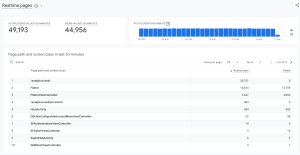
How this report help you?
📌Help to identify the most popular page or content – Spot what’s trending right now so you can capitalize on what’s grabbing your audience’s attention.
🎯Asses the effectiveness of the marketing campaign – If you’re running a campaign? See how real-time visitors react to it and whether it’s driving traffic where you want it.
🛠Spot and address website issues immediately – Notice a sudden drop in visitors on a key page? Fix problems as they happen to avoid losing potential leads.
How to View the Report?
Follow these steps to get access to Real-time pages report
Step 1: Sign in to your GA4 account
Step 2: From the left menu, select Reports
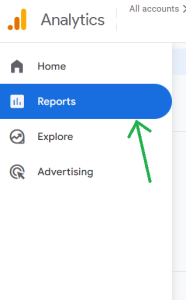
Step 3: On the left, click Realtime pages.
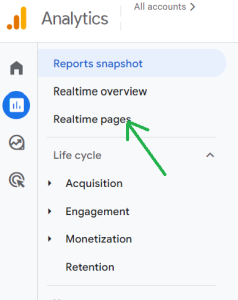
If you haven’t checked out this new feature yet, now’s the perfect time—give it a try or if you have you used the new Realtime Pages Report? How’s it working for you so far? Drop your comments below👇
