Threads Introduces Light Mode for Desktop Users in Latest Update
Threads Introduces Light Mode for Desktop Users in Latest Update
Good news for Threads users: the desktop version now offers a light mode option! If you’re a fan of switching between light and dark modes, you can access this feature by tapping on “Settings” and then selecting “Switch Appearance.”
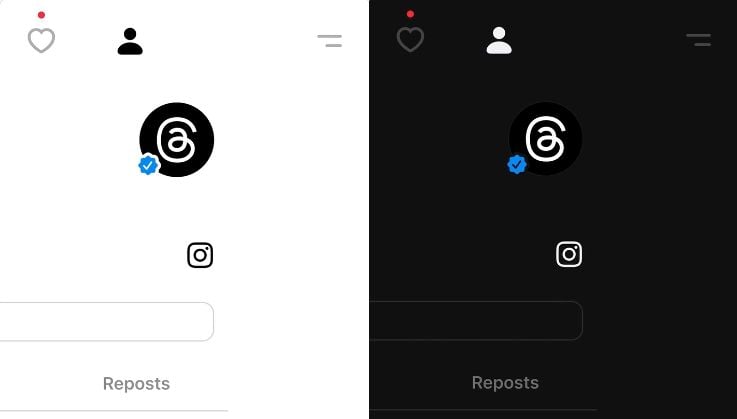
While the mobile app also has light and dark modes, the choice is linked to your device’s overall settings. Unfortunately, the Threads app doesn’t have an in-app option to toggle between modes directly. If you’re someone who prefers one mode consistently, this setup may not be ideal. The switch between light and dark modes isn’t just about aesthetics; it serves a practical purpose. Dark mode can reduce blue light exposure, potentially improving sleep quality, as suggested by some studies. However, personal preferences vary, and many users simply prefer one mode over the other.
Currently, on Threads, you can only change the mode on desktop, providing flexibility for users spending more time on the app. While the option isn’t available directly within the Threads app on mobile, it’s possible that this might change in the future, giving users more control over their preferred appearance.

