How to Improve Your Carousels: Six Tips for Creating Effective Carousel Posts
How to Improve Your Carousels: Six Tips for Creating Effective Carousel Posts
Are you having trouble creating carousels that users can share, save, or interact with? Then you’ve come to the right place. I did. Here are six tips for creating beautiful and effective carousel posts on Instagram.
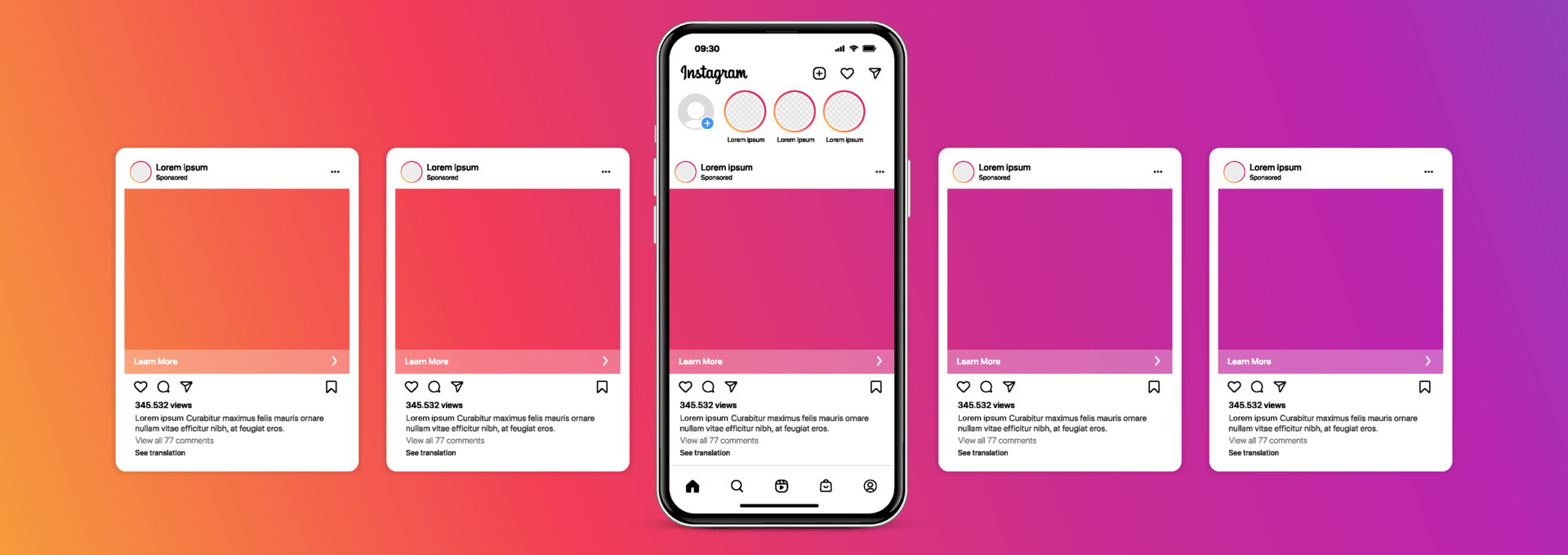
Understanding the Impact of Carousels
Carousels are very effective for several important reasons. First, it is the easiest way to provide “mass information” while attracting attention. This is primarily due to the interactive nature of the carousel format, which encourages users to engage with the content more actively than posting a single image or video.
Second, carousels keep users on content longer, and Instagram’s algorithm loves this. This increases the visibility of your posts and ensures that they reach a wider audience.
Finally, Instagram will show your viewers a carousel of her twice, further increasing your overall reach and influence. This means that even if a user does not use the carousel for the first time, he will have a second chance to use it when he refreshes his feed.
6 Tips for Creating Effective Carousel Posts
Now that you understand why carousels are so effective, let’s take a look at 6 tips for creating effective carousel posts.
01. Make your first image simple
Your first image should be very simple with a large font and a good hook. This is your chance to grab the user’s attention and encourage them to scroll through the carousel.
02. Use the second slide
Note that when your follower refreshes his feed, he will have a second chance to see his second slide in the carousel. So use another good (and easy) hook to secure it in place.
03. Make sure each slide can stand on its own.
Each slide in a carousel must be able to stand alone as its content. This not only ensures that your carousel is always engaging but also ensures that users who only see part of your carousel still receive valuable content.
04. Avoid Information Overload
It may be tempting to cram as much information as possible into the carousel. However, it is often more effective to dig deeper into the core topic. This allows you to provide more detailed and valuable content and improves the overall quality of your carousel.
05. Encourage users to keep swiping.
Don’t be afraid to tell users to keep swiping. This can be achieved by adding graphics or text. Both serve as strong incentives to keep users engaged with your carousel.
06. Include a call to action
Your final slide should always include a call to action (CTA). This encourages users to take action after viewing your carousel, whether it’s by following your account, leaving a comment, or following the link you provide.
Let’s keep learning together
If you found these tips helpful and would like to learn more about improving your Instagram game, please continue to follow my tips for more insights and advice.
Absolutely! Carousels are like a content buffet—serving up a feast of information in an interactive and engaging way. The power of drawing attention while encouraging active participation is a game-changer. Ready to create some content carousels that not only inform but also captivate! 🎠📚
