How to Launch Your First Search Ad Campaign
How to Launch Your First Search Ad Campaign
Hey Everyone, I remember when I first tried setting up a Google Search Ad Campaign—honestly, it was a bit overwhelming. There are so many settings, terms, and options, and I wasn’t even sure where to start. I felt like I was constantly switching between tabs, Googling what everything meant. But no worries, if you’re a fresher or beginner out there, here are quick beginner-friendly steps to set up your first campaign in a few minutes.
Just simply follow these steps to get out of all the confusion;
🎯Step 1: Setup your Conversion and Goals
It’s vital to set up your goals before you jump into the campaign. It can be building awareness, driving web traffic, generating leads or boosting sales. Once you have a clear picture of your goal, it’ll be easier to track what counts as a “conversion” for your business.
If you’re using Google Ads, setting up Conversion Tracking is a must to measure your goals and performance of your campaign. To create a conversion action click the + button on the left-hand side of Google Ads and select Conversion Action;
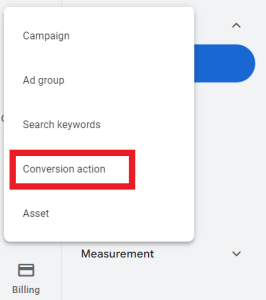
🔗Step 2 – Link to Relevant Accounts
Linking your Google Ads accounts to other relevant accounts and tools helps you to get deeper insights and helps with conversion tracking.
To link your account with other accounts, Navigate to tools -> click Data Manager

Then select the account from the following accounts you prefer to link
- Google Analytics.
- YouTube channel(s).
- Third-party analytics.
- Search Console.
- CRM tools (Salesforce, Zapier, etc.).
- Ecommerce platforms (Shopify, WooCommerce, etc.).
- Tag Manager
🏆Step 3 – Perform Keyword Research & Organize Your Campaign
Now you have set your goals and conversion, it’s time to implement a proper keyword strategy to attract the relevant audience. Use tools like Google Keyword Planner to find relevant keywords, focusing on long-tail keywords with high intent.
Start with broad keywords you think your customers would use (Collect your seed keyword list), and use Keyword Planner to populate the data. Focus on long-tail keywords (those longer, more specific phrases) often to attract people who know exactly what they’re looking for.
Also, don’t forget to group your keywords into ad groups. Keep each group focused on related terms, and remember to add negative keywords (words you don’t want to trigger your ad) to avoid wasting money on irrelevant clicks.
🥇Step 4 – Setup Your Campaign Settings
All set to go, it’s time to configure your campaign settings. You have to be careful while setting your campaign since it will affect your campaign’s performance. Makesure of the following things while configuring your campaign;
- Choose the right bidding strategy that works with your campaign you can choose either “Manual Bidding” or “Automated Bidding”
- Set up your daily budget; determine your daily budget based on the overall budget you have planned for the campaign. Set a daily limit according to your goals and ROI.
- Location targeting; don’t forget to check out the advanced settings to configure the location targeting, audience targeting, Adscheduling and more. Make sure your ads are shown in the right locations to the right audience at the right time.
⛳Step 5 – Craft Persuasive Ad Copy
Adcopy plays a crucial part in the campaign’s performance. It acts as a gateway to attract your audience. Your ad copy wants to be direct and to the point, with a focus on what makes your offer unique.
How can you craft a compelling Ad copy?
- Write Keyword-rich and Attention Grabbing Headlines – Make your headline unique and attract the audience to make an action. Include primary keywords, highlight your “Unique Selling Point” and include a strong CTA. you can create up to 15 headlines and they must be within 35 character count.
- Write persuasive description – Craft descriptive lines that relate to your headlines. Highlight the painpoints (what’s the problem your product/service solves? ), trigger your audience’s emotions and add the keywords naturally within your description. In responsive search ads you can create 4 descriptions within 90 character limit each.
- Utilize Ad Assets – Ad assets provide additional information to the user about the brands, prices, special discounts and more. You can add site links, callouts, structure snippets, calls etc.
🧲Step 6 – Effective Landing page
After all setting up your ad campaign with keywords and ad copy then the final step is to ensure whether you have an effective landing page. your landing page is the final stop on the user’s journey after clicking on your ad. If it isn’t optimized, even the best ad won’t drive the results you want. The landing page should deliver exactly what your ad promises, ensuring a seamless experience for users.
Pro tip!
Ensure your landing page is relevant and optimised for user experience to turn your visitors into conversions
🚀Step 7 – Launch Your Campaign
Now you’re ready to launch your campaign, but remember after publishing your campaign it’s vital to continuously monitor and optimize your campaign.
So these are the basic 7 step guide to set up your very first Search Ad Campaign. Once everything is live, keep tweaking and optimizing based on the data. Remember, this is an ongoing process!
Would love to hear any tips or experience in launching your first ad campaign let’s share and discuss!
